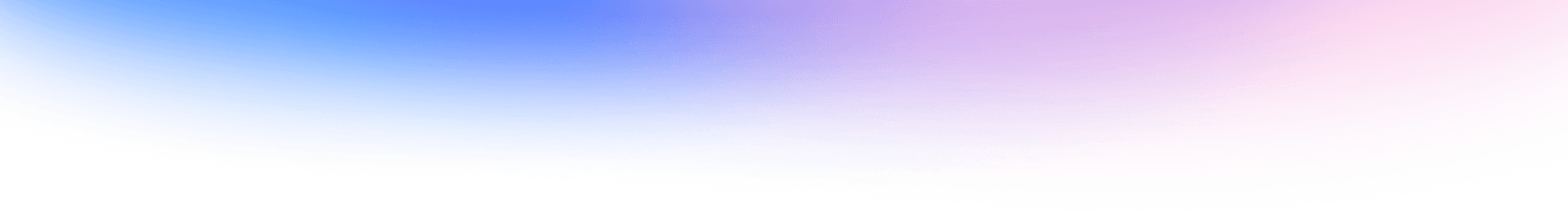Free Up Google Drive Space in Minutes
Free up Google Drive space in minutes, and keep everything searchable in ZeroDrive.
You can import files from your Google Drive into ZeroDrive. That means you can clear space on Google Drive without losing access to your work. Once imported, those files are searchable inside ZeroDrive using simple, plain-English queries.
No renaming. No forced folder rules. Just import → free space → keep working.
What This Is (and Isn't)
You can import files from your Google Drive into ZeroDrive. That means you can clear space on Google Drive without losing access to your work. Once imported, those files are searchable inside ZeroDrive using simple, plain-English queries.
No renaming. No forced folder rules. Just import → free space → keep working.
Why People Use It
- Immediate space back on Google Drive. Move bulky folders (videos, archives, old projects) off Google Drive without deleting them forever.
- Keep it findable. After import, ZeroDrive indexes what it can so you can search by the words inside your docs, slides, scans, audio/video (where processing is available).
- Minimal disruption. Your team can keep their familiar file names and keep sharing links—now from ZeroDrive.
A Simple Way to Do It
- 1) Pick a good first batch. Choose one project or one "heavy" folder (e.g., recordings, design exports).
- 2) Import to ZeroDrive. Use the Google Drive import flow and let it finish.
- 3) Wait a moment. ZeroDrive processes the new files so they show up in search.
- 4) Verify & tidy (optional). Spot-check a few files; archive obvious duplicates if you see them.
- 5) Repeat with the next heavy folder. Momentum > perfection.
How Search Works After Import
Type what you remember—"ACME proposal with revised pricing," "hiring plan January," "risk slide Q4." ZeroDrive looks inside the imported files (where readable) so you're not stuck guessing exact filenames or deep folder paths. The idea is simple: you upload; the system does the indexing.
What to Import First (Quick Wins)
- Large media folders (recordings, raw assets).
- Old but important projects you don't open daily.
- Duplicate exports/zips that bloat Google Drive.
Sharing After You Move
Share from ZeroDrive like you usually would. Add a short sentence when you share, what it is, who it's for, by when, so people act faster. The preview loads quickly, and search-inside-file helps recipients jump to the useful part.
Try It Today (5 Minutes)
Choose one heavy folder in Google Drive → import to ZeroDrive → search for a file the way you'd ask a colleague. If you find it in seconds, move to the next folder. That's the whole game: free space on Google Drive, keep everything searchable in ZeroDrive.