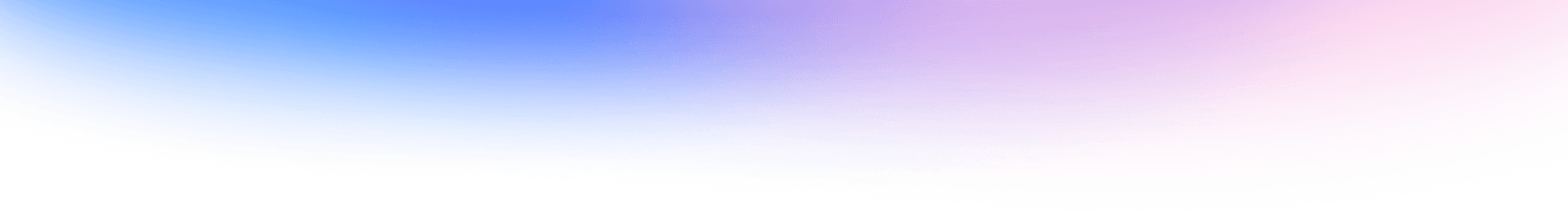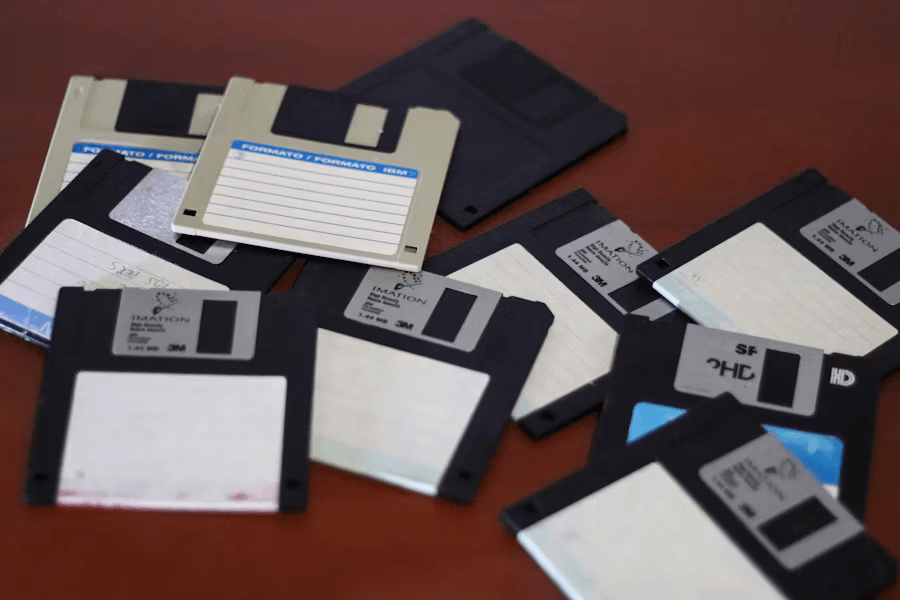The File Chaos Problem
Last Tuesday, Aisha needed the latest proposal before a 4:00 pm call. She searched, opened Final_v3(1).pdf, sighed, and dropped the familiar message: "hey, is this the right one?" By 4:07 pm everyone had the file, plus two duplicates and a fresh layer of confusion.
Most teams don't need more storage; they need fewer places to look and a drive that quietly makes files easy to find. That's the point of ZeroDrive: you upload the document, and the assistant behind it does the boring work.
Upload. Let AI Do the Work
It reads what it can, extracts the useful bits, indexes the content, and makes plain-English search actually work. No rituals, no renaming, no "best-practice lecture." Just drop the file in.
The everyday friction—vague names, deep folders, links with no context—doesn't go away by policing people. ZeroDrive tackles it from the other side: content-aware search and fast previews.
Search That Actually Works
When a PDF is 40 pages long, the system pulls out the text it can, understands sections, and lets you jump to the part that matters. When a deck or doc lives in a crowded folder, you don't have to remember where; you ask for "ACME proposal with revised pricing" or "hiring plan for January," and ZeroDrive surfaces the right file with the relevant snippet so you know before you click.
If it's audio or video, transcripts and key moments make the file skimmable; if it's an image or a scanned doc, OCR helps you find words that were never typed in the filename to begin with.
Fast Previews, Smart Context
When you generate a link in ZeroDrive, you can add a short note—what it is, who it's for, what needs to happen—and that context travels with the file. Recipients open the link and land on a preview that loads fast, with the ability to search inside the file right there.
The result is fewer "can you resend?" pings and more "done" messages. And because ZeroDrive never renames your files or enforces patterns, your team keeps working the way it prefers while the system does the heavy lifting in the background.
Sharing That Moves Work Forward
Sharing should move work forward, not spawn side quests. When you generate a link in ZeroDrive, you can add a short note, what it is, who it's for, what needs to happen—and that context travels with the file. Recipients open the link and land on a preview that loads fast, with the ability to search inside the file right there.
The result is fewer "can you resend?" pings and more "done" messages. And because ZeroDrive never renames your files or enforces patterns, your team keeps working the way it prefers while the system does the heavy lifting in the background.
Organization Without the Rules
A tidy drive isn't about perfection; it's about less hunting. ZeroDrive helps by quietly spotting likely duplicates, keeping old drafts out of your way when they haven't been touched, and giving you quick ways to pull numbers from long reports without downloading the whole thing.
Every so often, it nudges you with a gentle, human summary of what changed or what's been active—useful signals, not chores. If you want to be extra helpful to your future self, add a one-line description when you share, just a sentence about what the file is and what action is needed, but the system will still make it findable even if you don't.
The Invisible Change
The best changes are cultural and invisible. Once a few people realize they can just upload and reliably find things later, the rest of the team follows. In a week, the chaos calms. In a month, new teammates learn the rhythm without a training doc because the files, and the search that understands them, do the teaching.
No renaming, no finger-wagging, no new rules. Just a drive that finally feels like it's on your side.
Try It Today
If you do one thing today, make it this: take the document that's floating in your chats, put it in ZeroDrive, and try searching for it the way you'd ask a colleague. You'll see the difference in seconds, and you'll feel it the next time someone opens your link and simply gets on with the work.
The future of file management isn't more folders—it's smarter search. ZeroDrive makes that future available today.